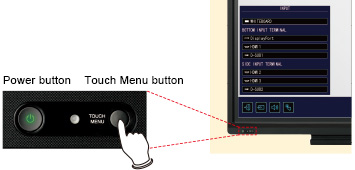Simple, Intuitive Operation Lets You Focus on Interacting
Simultaneous Writing
Recognising up to 10 points of contact, the PN-70TA3/70TB3 and PN-60TA3/60TB3 multi-touch LCD monitors allow up to four people to write on the screen at the same time using touch pens or fingers. Participants can take an active part in meetings, brainstorming sessions, classroom interactions, and more. Discussions and presentations become platforms for effective and lively exchanges of opinions.
User-Friendly SHARP Pen Software
Using a touch pen, you can easily launch and display the SHARP Pen Software user interface—a menu comprising smartly arranged icons that provide easy access to pen settings and functions. Each touch pen has its own dedicated menu, which can be displayed even when up to four people are writing on the screen at the same time. Pen settings such as colour and line thickness can be set for each touch pen (with function buttons).
Smooth, Highly Responsive Touch Pen
The dedicated touch pen with function buttons*1 is so smooth and light that using it is like writing on paper. A pressure sensor at the tip of this slim and lightweight pen lets you write with high precision and with an effortless and uninterrupted flow.
Handwriting Recognition
These LCD monitors feature a handwriting recognition*3 function for converting selected onscreen handwriting into standard text. This convenient function allows you to utilise onscreen content to make neat and legible minutes of your meetings.
Designed with True User-Friendliness in Mind
Quick Startup (PN-70TA3/60TA3)
The whiteboard function on the PN-70TA3/60TA3 can start up quickly at a press of the power button, so that meetings get underway without delay.
- Note: When booting the LCD monitor from power off status (power turned off using the power button on the monitor or remote control)
Touch-Operated Onscreen Display
Pressing the Touch Menu button displays an onscreen menu that lets you easily switch input sources, change volume level, or turn the touchscreen function on and off without using a remote controller.
Front-Mounted Speakers
Two speakers (10W + 10W) are mounted low on the front of the LCD monitor to deliver clearer sound.
A Wealth of Input/Output Terminals
The PN-70TA3/70TB3 and PN-60TA3/60TB3 come standard-equipped with a wealth of input/output terminals—on the side and the bottom of the monitor—to enable easy connection with a wide variety of equipment. This array of terminals includes three HDMI ports, two D-sub ports, two DisplayPort™ terminals (one input, one output), and two touchscreen-supporting USB ports. One of the USB ports can be assigned to a regularly connected PC, such as a host PC used to operate the LCD monitor. The other USB port facilitates temporary connection to another PC, such as one used by a meeting participant. This allows easy PC connection without the need to switch the USB cable.
Minimise Glare and Fingerprints
Protecting the screen is an anti-glare film that works to reduce glare and reflections and minimise fingerprint soiling on the glass.